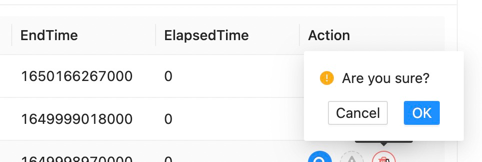History
The query history function is mainly used to mark some of our query records for each data source.
Move the mouse to the top menu Query and wait for the drop-down options to appear, click History to enter the query history interface, which is similar to the following page
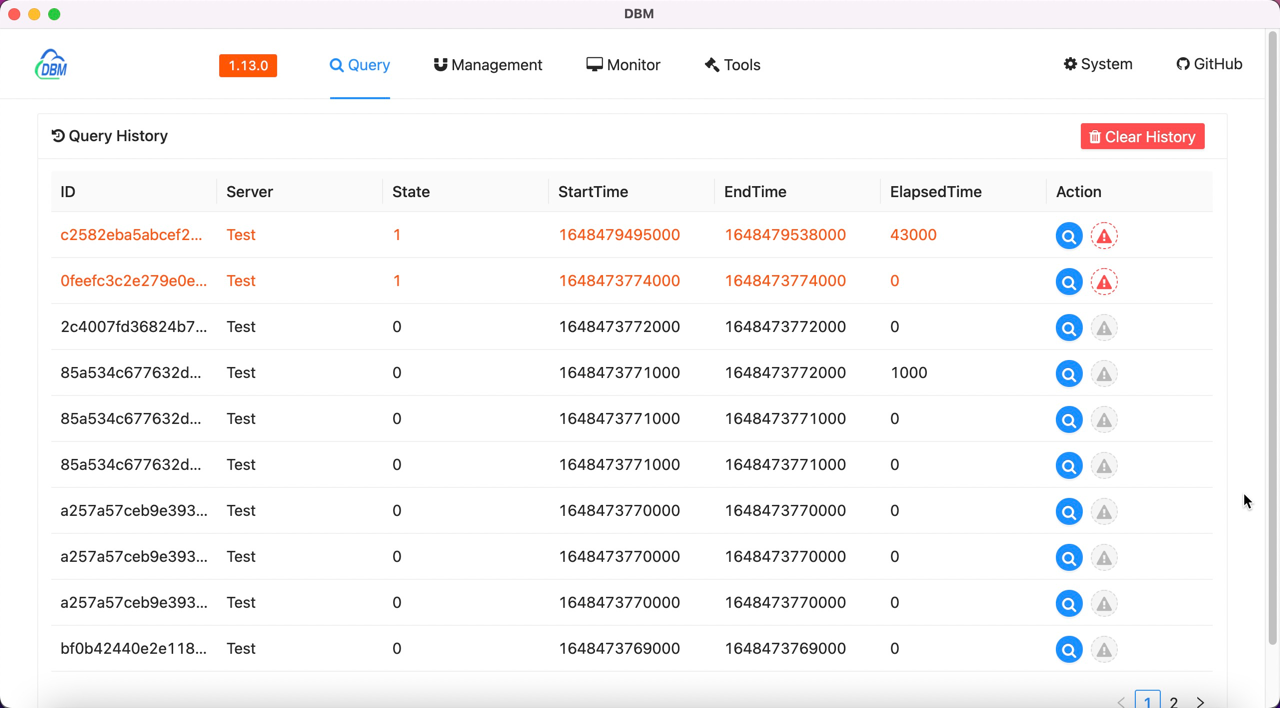
On the top right side of the page we can see the 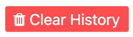 button, which is used to clear all the query history, when clicked, the query history displayed here will be cleared!
button, which is used to clear all the query history, when clicked, the query history displayed here will be cleared!
Field Description¶
| Field | Meaning |
|---|---|
| ID | The MD5 tag generated by this query is used to mark the uniqueness of this query |
| Server | The remote service tag (i.e. the data source) of the query call |
| State | The current query status, 1: query failed, 0: query successful |
| StartTime | Query the start timestamp |
| EndTime | Query the end timestamp |
| ElapsedTime | The total time spent on this query (in milliseconds) |
Warning
In the list, we can see that we use special colors to highlight the records that failed to query
Action¶
Get query ddl¶
The button is used to view the SQL statement of this query
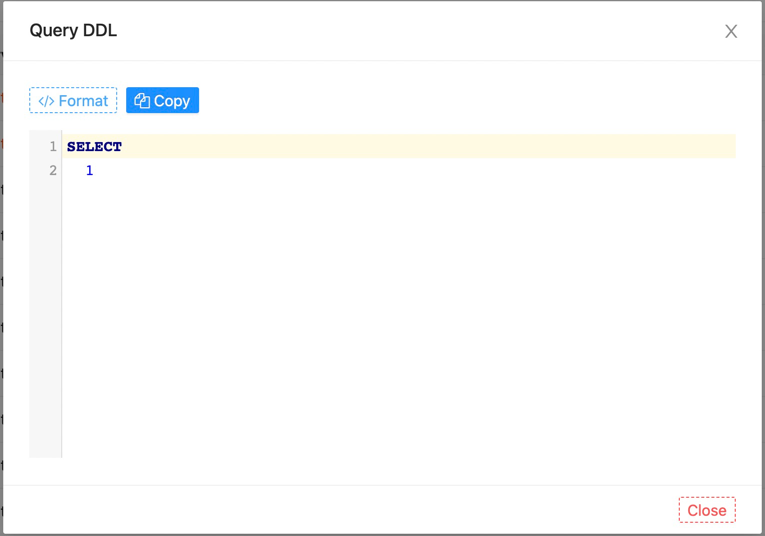
Query error¶
The button is used to view the error information after this execution fails, it only takes effect after the query fails
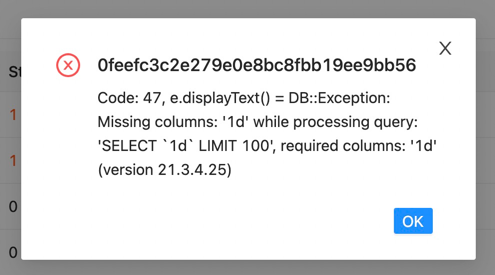
Delete¶
The button is used to delete this query record